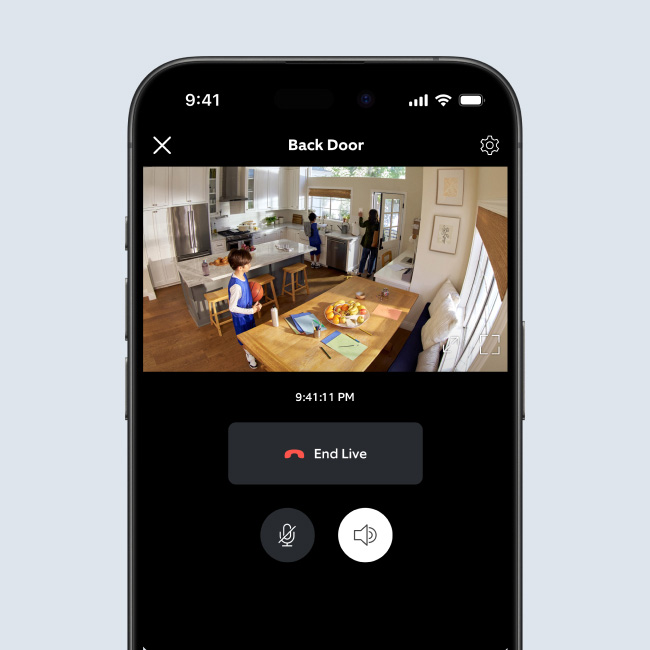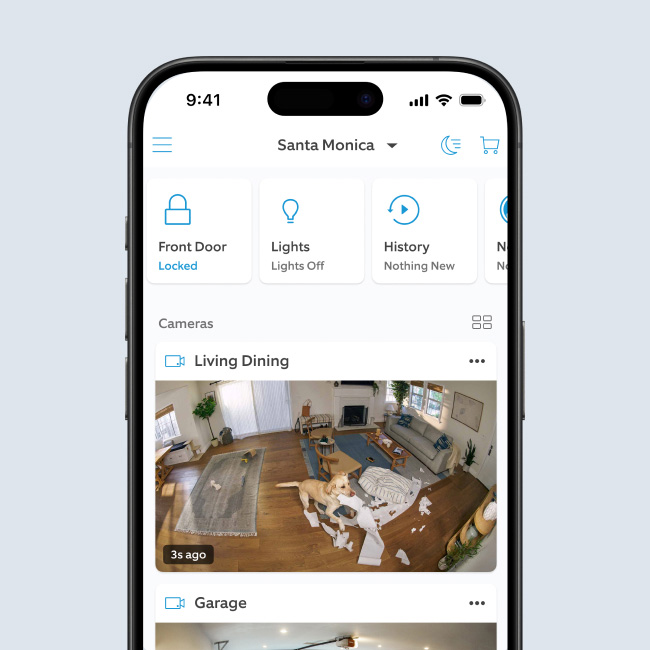Pan-Tilt Indoor Cam
$79.99
Take up to 12 months to pay with no interest and no late fees. Prequalify now.Control your view from corner to corner with Pan-Tilt Indoor Cam, our first camera that gives you smooth 360° pan coverage of any room, all on your phone. Just plug it in, place it anywhere, and pan to your perfect angle from the Ring App. Easy.
This item includes:
- A free 30-day trial of Ring Protect1
- Ships via ground within the U.S. (excluding Alaska, Hawaii, American Samoa, Guam, Northern Mariana Islands, Puerto Rico, and the U.S. Virgin Islands.)
360° Pan Coverage
Live View & Two-Way Talk
HD Video & Color Night Vision
Easy Install
Manual Audio & Video Privacy Cover
Bye-bye blind spots.
Wall to wall. Floor to ceiling. With Pan-Tilt Indoor Cam, you can easily control your camera's view from the Ring App. Pan left to right for a smooth 360° view, or tilt up and down for a 169° coverage and find the perfect angle. Just plug in and place to secure any space with real-time HD Video.

Check in on the action.
Stay connected to home anytime, anywhere. If something’s up, you’ll know as soon as Pan-Tilt Indoor Cam does and can respond to what’s happening instantly.
Live View with Two-Way Talk
Say hey to your pets, shoo them off the table, or keep them company. With Pan-Tilt Indoor Cam, it’s easy to see, hear, and speak with live audio and video.
Motion Alerts & Advanced Pre-Roll
When Pan-Tilt Indoor Cam senses movement, you’ll get notified on your phone. It’ll even tell your other cams to start recording—and capture motion up to 6 seconds early to help show the whole story. Subscription required, sold separately.
Customizable Motion Zones
Choose specific areas you want your camera to cover to help reduce unnecessary alerts caused by ceiling fans or TV screens.
Siren
Don’t like what you see? Turn on your powerful siren from the Ring App—whether you’re scaring off intruders or breaking up a cat fight.

Privacy at your fingertips.
Feel safe knowing your home’s privacy is protected with thoughtful features that put you in control of when Pan-Tilt Indoor Cam is active—and who can tune in.
Privacy Cover
Turn off your camera and mic with the manual Privacy Cover. Swivel it to the side to reactivate. Or remove it entirely for total protection at all hours.
Privacy Settings
Customize who can see your videos with End-to-End Encryption. Control the behavior of all your Ring devices. And add extra layers of security to your account. All your privacy settings, all in the Ring App.

Subscribe to unlock even more benefits.
Save what your camera records, get more detailed alerts, link cameras to your Ring Alarm, and more, with a Ring Protect subscription for as low as $4.99/month per device. Start your 30-day free trial.1
Record and Save
Store your camera’s captured footage in the cloud for up to 180 days to review moments you missed, save highlights, and share with family, friends, or neighbors.1
Person Alerts
Customize your alerts and minimize interruptions by getting notifications only when your device spots a person.
Rich Notifications
See exactly what triggered an alert with a photo preview right in the notification without opening the Ring App.
Home and Away Modes
Easily change modes and customize settings to have your camera record when you’re away, or turn off when you’re home, and more.
Enjoy a 10% Discount and Extended Warranty
Receive 10% off select products at Ring.com and Amazon.com. Choose a Ring Protect Plus or Pro subscription to extend the warranty on your eligible devices at home.1
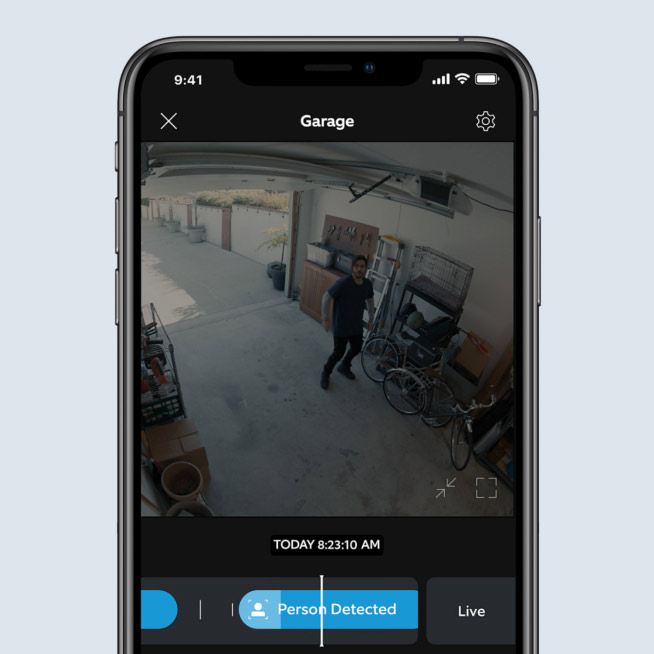
An indoor security camera with security-focused features.
An indoor security camera with built-in 360° horizontal and 169° vertical coverage you control from your phone.
A versatile security camera bundled with the Pan-Tilt Mount for a 360° coverage of your home.
$59.99 $39.99
$79.99
$139.99
Plug-In
Plug-In
Plug-In
No
Integrated Indoor Cam and Pan-Tilt (cannot be separated)
Pan-Tilt (camera can be used separately)
Indoor
Indoor
Indoor and Outdoor
The maximum area your camera can see.
143° diagonal
Camera: 143° diagonal
Pan-Tilt: 360° pan coverage/169° tilt coverage
Camera: 130° diagonal
Pan-Tilt: 360° pan coverage/117° tilt coverage
A manual cover that turns off your microphone and video recording when placed over the camera lens.
Flat Surface, Ceiling, Wall
Flat Surface, Ceiling, Wall
Flat Surface, Wall (No Ceiling)
Talk and listen to people or pets using your mobile phone or other compatible digital devices.
Tech Specs - Pan-Tilt Indoor Cam
Size and Color
US: 2.37 in x 2.37 in x 5.78 in (60.2 mm x 60.2 mm x 146.81 mm), including stand
CA and Intl: 6.02 cm x 6.02 cm x 14.69 cm (2.37 in x 2.37 in x 5.78 in), including stand
White, Black, Starlight, Blush, Charcoal
Features
1080p HD, Live View, Color Night Vision
Customizable Motion Detection
Static: 143° diagonal, 115° horizontal, 59° vertical
Pan-Tilt: 360° pan coverage, 169° tilt coverage
Two-way audio with noise cancellation
Power and Connectivity
10 ft USB-A to USB-C Power Cable + Power Adapter
Requires a minimum upload speed of 2 Mbps for optimal performance.
802.11 b/g/n wifi connection @ 2.4GHz
Installation
5 to 10 minutes
-4°F to 113°F (-20°C to 45°C)
Standard power outlet
General
Pan-Tilt Indoor Cam
Privacy Cover (attached to camera)
USB-A to USB-C Charge Cable (10 ft)
10W USB-A Power Adapter
Mounting Plate
Wall Mounting Bracket
Install Hardware
Setup Guide
Warranty and Safety Document
Security Sticker
Security
This device receives guaranteed software security updates until at least four years after the device is last available for purchase as a new unit on our websites. Learn more. If you already own a Ring device, visit Software Security Updates in Ring Control Center for information specific to your device.
Frequently Asked Questions
What's the difference between Pan-Tilt Indoor Cam and Stick Up Cam Battery with Pan-Tilt?
There are several differences between Pan-Tilt Indoor Cam and Stick Up Cam Battery with Pan-Tilt. Pan-Tilt Indoor Cam is an indoor-only camera and Stick Up Cam Battery with Pan-Tilt is weather-resistant and can go indoors or out. Pan-Tilt Indoor Cam has more field of view coverage with 169° tilt coverage while Stick Up Cam Battery with Pan-Tilt has 117° tilt coverage. For Pan-Tilt Indoor Cam, the camera cannot be separated from the pan-tilt mount, a manual removable Privacy Cover is included, and it has the ability to be placed on a flat surface or mounted on a ceiling or wall. In contrast, Stick Up Cam Battery with Pan-Tilt’s camera can be used separately from the pan-tilt mount, it does not include a privacy cover, and it can be placed on a flat surface or mounted on a wall, but cannot be mounted on a ceiling.
What's the Privacy Cover and how does it work?
Pan-Tilt Indoor Cam comes with a manual, removable Privacy Cover. When you slide it in front of the camera lens, Pan-Tilt Indoor Cam's camera and mic will turn off. When you're ready to turn Pan-Tilt Indoor Cam back on, just swivel the Privacy Cover to the side. And if you're ever unsure how you left it, you can check the status of your camera in the Ring App at any time.
Does Pan-Tilt Indoor Cam save my videos and photos so I can view them later?
If you have a subscription to Ring Protect, you can save videos captured by your security camera to your Ring account for up to 180 days. You can also choose how long your videos are stored through the Control Center. Photos captured will be saved to your Ring account for up to 7 days, so you can review them at any time. More information about video storage can be found here.
A free 30-day Ring Protect Trial is included with any Ring Doorbell or home Security Camera purchase unless you already have a Ring Protect Plus or Pro subscription at the same location. You may subscribe to a Ring Protect Plan at any time during your trial, and you won’t be charged for your subscription until after your trial ends.
If you have a subscription to Ring Protect, you can share your videos and photos with anyone, including neighbors, friends, family, and local public safety agencies.
Click here to learn more about Ring Protect.
What’s Ring Protect?
Ring Protect is a comprehensive subscription that activates video recording and photo capture, saving and sharing for your Ring Doorbell or Security Camera, plus a few extra perks.
Click here to learn more about Ring Protect.
Do I need Ring Protect to use Pan-Tilt Indoor Cam?
No. You can still use Ring Doorbells and Security Cameras to watch over your home and answer the door from anywhere, even without a subscription to Ring Protect. Without Ring Protect, you’ll still receive real-time notifications when anyone comes to your door, and you can answer the notification to see, hear, and speak to visitors in real time right from your mobile device.
However, without a subscription to Ring Protect, you won’t be able to review any videos that you missed in real time, and you won’t be able to save your videos or share them with anyone. Photos will not be captured. Click here to learn more about Ring Protect and to choose a plan that works for you.
Designed for sustainability.
We measure this device's carbon footprint and look for opportunities to reduce its emissions at every stage of its life cycle.
Materials
Made from 18% recycled materials.
100% recyclable packaging (shipping packaging not included).
Energy
We invest in renewable energy that, by 2025, will be equivalent to this device's electricity usage.
Trade-in and Recycle
Built to last. But when you're ready, you can trade-in or recycle your devices. Explore Amazon Second Chance.

1Find details on Ring Protect Plans below. See Ring Protect Subscription Plans for more information.
Free Trial
Free trial is not applicable for locations with an existing Ring Protect Plus or Protect Pro subscription. Your free trial begins as soon as you activate your Ring product.
Video History, Saving, and Sharing
Your Ring videos in the cloud are stored temporarily, up to 180 days. Changing your video storage time will only affect videos that are recorded after you adjust your storage time setting. Check Ring Protect Subscription Plans for more information.
Extended Warranty
For extended warranty coverage, "Eligible Ring Devices" are Ring devices covered by an active Protect Plus/Pro Plan, if the Ring device was under the 1-year manufacturer’s warranty period at the time you added the device to your Protect Plus/Pro Plan. Non-Ring and other third-party devices are not eligible for the extended warranty. In the U.S., in lieu of the Ring extended warranty, Eligible Ring Devices are covered via a service contract administered by SquareTrade, an Allstate company; SquareTrade/Allstate terms are available here. The cost for the Allstate Protection Plan is included in the cost of the Ring Protect Plan. You may purchase a standalone Allstate Plan by going to www.amazon.com and searching for an Allstate Plan.
10% Discount
Terms and conditions apply. Amazon discount requires linking your Ring and Amazon account.
2Ring Alarm and all Ring Alarm accessories require a subscription for in-app features and digital notifications, including digital arming / disarming and integration with other Ring, Echo, Alexa, and third party products. Subscription sold separately. View ring.com/protect-plans for pricing and details.
3Sold separately. A compatible smart lock must be set up in the Ring App to enable this functionality.